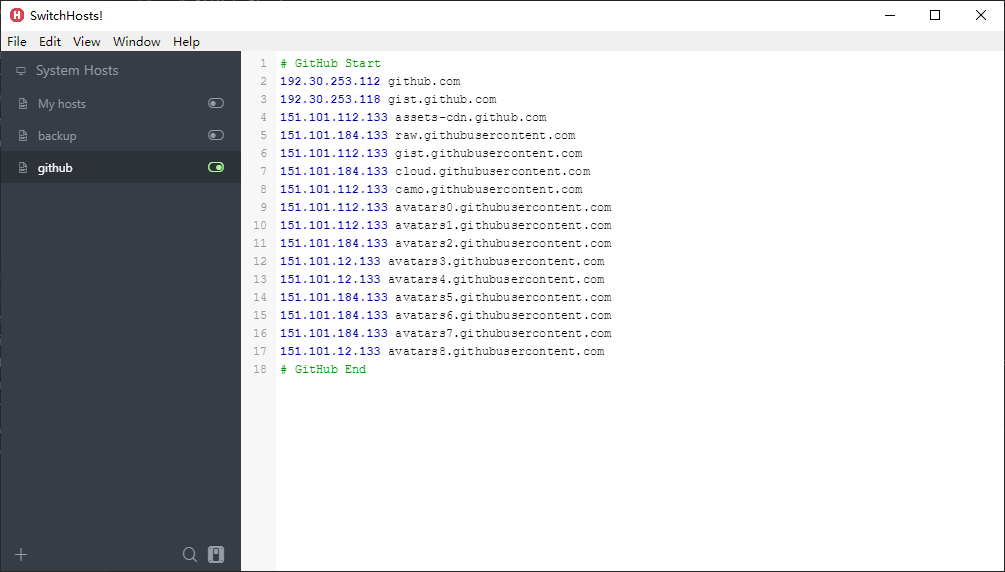今天在 Github 上要 clone 一个感兴趣的库到本地,发现 clone 速度奇慢无比。于是在 Github 上搜索加速 clone 的方法,亲身体验后发现,clone 速度提升巨大,你也赶快来试试吧!
更新内容:增加了方式二
更新时间:2020/10/15
方式一
注意:此方法已经很长时间没有更新,有可能无效。
因为自己使用了 Shadowsocks,想看一下能不能用 Shadowsocks 代理来加速 clone 的速度。在网络上搜寻一番并配置之后,并没有起到什么加速的效果,于是继续搜寻其他的方法。
在 这里 看到了可以通过修改 Hosts 文件来加速 clone 速度,其给出的 Hosts 如下:
1
2
3
4
5
6
7
8
9
10
11
12
13
14
15
16
17
18
|
# GitHub Start
192.30.253.112 github.com
192.30.253.118 gist.github.com
151.101.112.133 assets-cdn.github.com
151.101.184.133 raw.githubusercontent.com
151.101.112.133 gist.githubusercontent.com
151.101.184.133 cloud.githubusercontent.com
151.101.112.133 camo.githubusercontent.com
151.101.112.133 avatars0.githubusercontent.com
151.101.112.133 avatars1.githubusercontent.com
151.101.184.133 avatars2.githubusercontent.com
151.101.12.133 avatars3.githubusercontent.com
151.101.12.133 avatars4.githubusercontent.com
151.101.184.133 avatars5.githubusercontent.com
151.101.184.133 avatars6.githubusercontent.com
151.101.184.133 avatars7.githubusercontent.com
151.101.12.133 avatars8.githubusercontent.com
# GitHub End
|
得到 Hosts 以后,就可以修改 Hosts 文件了。你可以使用 SwitchHosts 来进行更改,使用起来十分方便。
下载好以后,双击SwitchHosts!.exe即可打开该软件,点击File->New,在Local的Hosts title可以填写上github,用于和其他 Hosts 进行区分,然后将上面的Hosts复制进去就可以了,如下图所示:
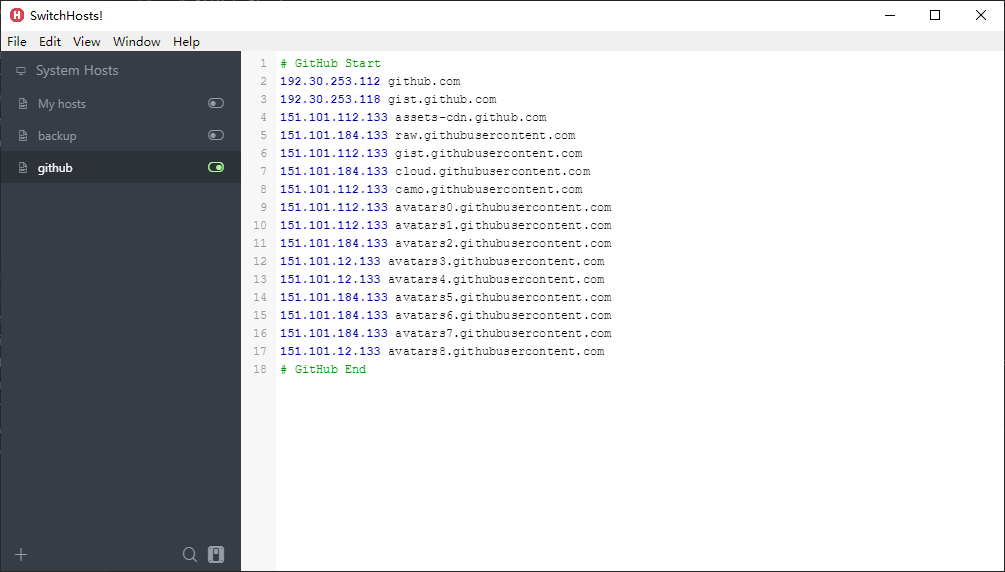
最后就可以进行快速的 clone 了~
方式二
由于使用了 CFW,所以可以设置git clone时走全局代理。
首先,按下Win+i键,在Windows 设置中选择网络和 Internet→代理,查看自己的地址和端口。
然后,修改 git 配置文件,如下所示:
1
2
3
4
5
6
7
|
# socks5 协议,请将 1080 端口修改成自己的本地代理端口
git config --global http.proxy socks5://127.0.0.1:1080
git config --global https.proxy socks5://127.0.0.1:1080
# http 协议,请将 1081 端口修改成自己的本地代理端口
git config --global http.proxy http://127.0.0.1:1081
git config --global https.proxy https://127.0.0.1:1081
|
通过以上设置,就可以加快git clone的速度了,下面是一些常用的命令:
1
2
3
4
5
6
|
# 查看所有配置
git config -l
# 重置代理设置
git config --global --unset http.proxy
git config --global --unset https.proxy
|